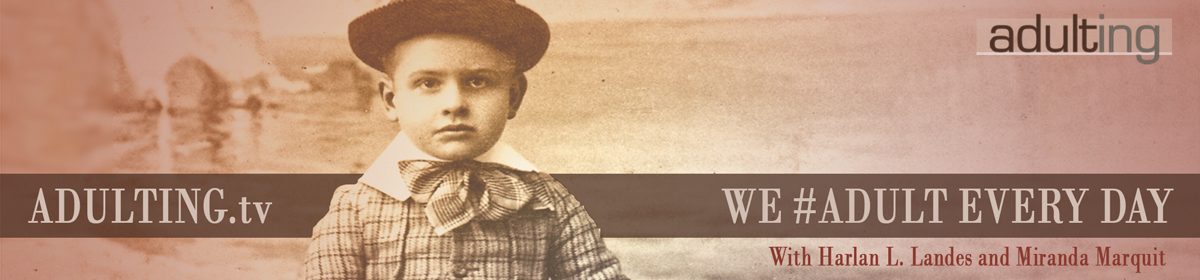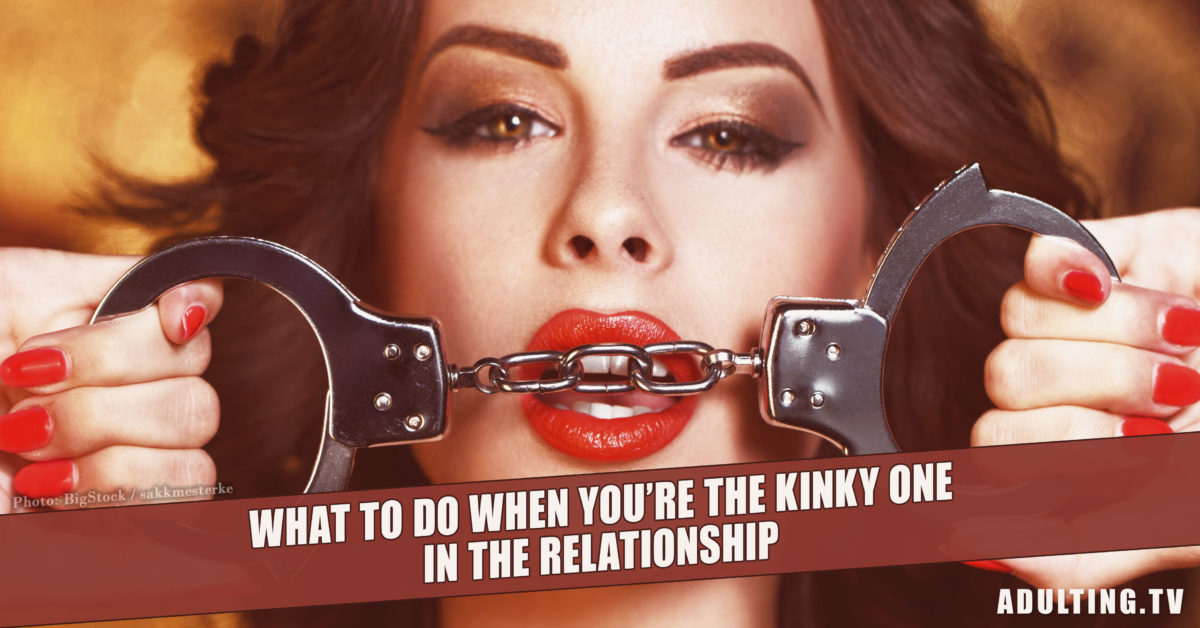There are certain collective experiences that are fun on Facebook like, say, mocking the Golden Globes or arm-chair quarterbacking the Super Bowl. I look forward to those now-annual traditions.
There are other collective experiences like, say, elections, that highlight the worst of Facebook and make me want to close my account.
Gone are the days of virtual strangers poking me and grade school friends begging for help with virtual farms.
I hope we can come to the end of the days of political rants that political ranters think are the mic drop to end all mic drops.
Joseph de Maistre said we get the government we deserve. From my Facebook feed, I see why we have the government we have.
The last presidential election cycle highlighted to me that there are some people I love in real life and Facebook. There are others I love in real life and hate on Facebook. Sadly, Facebook often gives a platform to those who shouldn’t have one.
Hint: If Facebook is your only platform, don’t grandstand.
Elections come and go. Impressions of people, whether in real life or social media, stick around like a cold sore. So, what do you do when you hate your friends on Facebook?
Prioritize friends.
Remember on Friends when Ross prioritized what he liked and didn’t like about Rachel to help him decide if wanted to date her? No one told me life was gonna be this way, but life is not like Friends.
If you’re confused why you see some friend’s posts and not others, it’s because Facebook’s all-seeing eye watches who you engage with and puts their posts in your feed. If there are people you want to see less of or those you want to see more of, like natural selection, Facebook lets you prioritize who you see in your feed.
Choose “Newsfeed Preferences” from the top right dropdown on Facebook when you’re on your desktop. A window will appear with the first option being “Prioritize who to see first.” This will highlight those you want to see and bury the worst offenders when you hate your friends on Facebook.
Facebook only allows for you to prioritize up to 30 friends or pages, so you do need to be a little Hunger Games about it.
Hide friends.
If prioritizing friends seems harsh or your 30 favorite people aren’t drowning out your least favorite people, you can put the latter in the purgatory of Facebook. Hide those friends. This is even easier than prioritizing them.
On either your phone or desktop, if you see a stupid post on Facebook from a friend who says stupid things too much, click the top right of their stupid Facebook post and from the dropdown choose “Hide Post.”
This will let you see fewer posts from that person. You’ll see the occasional post, but they should be few and far between. Hopefully this will help you maintain sanity when you hate your friends on Facebook.
Ignore friends.
Because Facebook’s puppeteers put posts from those with whom you engage at the top of your feed, simply ignore those friends you no longer want to see.
It’s like your mother told you, if someone hurts you, your feelings or your brain, they’ll go away if you ignore them.
And whatever you do, don’t engage. That comment you want to post to enlighten your buddy and all those who have been following the thread?
Don’t. Just don’t.
Unfollow friends.
If none of the above is enough, you can unfollow when you hate your friends on Facebook. Click the top right of their Facebook post either on your desktop or your phone. This time, however, choose “Unfollow.”
This is a bit misleading. By “unfollow”, Facebook means you’ll stop seeing all posts from said friend and still maintain your “friendship.” This way you can still lurk on your notoriously irritating friend’s feed at your convenience.
Unfriend friends.
Now we’re getting serious.
If none of the above works, you can resort to unfriending. For this, you must go back to where it all began. Go to your friend’s Timeline and click the “Friends” button. From the same place where you add friends to a list and list a friend as a close acquaintance, you can unfriend them by selecting “Unfriend.”
Don’t choose this option if you think you’ll want to be friends again with this unfriend. Otherwise, you’ll have to send your unfriend a new friend request with your tail between your legs.
Blocking unfriends.
Like color-blocking, Facebook-blocking must be done thoughtfully and strategically because it could mean life or death. If an unfriend harasses you and you’re brave enough to take such action, click the padlock looking icon at the top right of any Facebook page and choose “How do I stop someone from bothering me?” From there, enter the name or email address of the person you wish to block and then click “Block.” Like a witch to water, they’ll be gone.
Like any tool, Facebook can be abused. Also, like any tool, you can choose how you want to use it. Don’t give Facebook and your friend’s behaviors on Facebook more authority than they deserve.